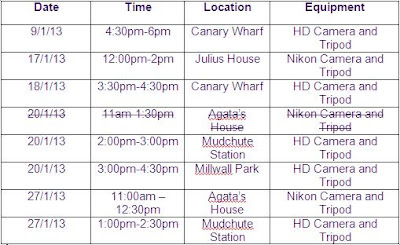Tuesday, 7 May 2013
Wednesday, 1 May 2013
Tuesday, 26 March 2013
Digipak and Advert - Finished Version
This is my final version of my digipak and advert. I did all the improvements I had to do and in my opinion, looks a lot better than the draft. Especially a huge improvement on the disk. I added the recording companies of where the song will be distributed I.e. Sony BMG. I also added an infringement copy right information around the disk to make it look very professional, finally I also added a spine to the digipak. With the advert I made the texts bigger and bolder to grasp the attentions eye by making it into capital letters with bright writing and a black background so they are able to see it. I added where the song can be brought and websites where you can follow the singer and keep updated with his latest music/information.
Although the only flaw here is that the images are not in high resolution which makes the images look like pixels and blurry. But overall I am happy with the final outcome of the digipak and advert.
Friday, 8 March 2013
Digipak and Advert Draft 2
These are my drafts for my Digipak and Front Cover. The improvements I am going to make are by adding more text to the Disk of the digipak to make it look like a real CD. Also I need to change the filter of the picture of me looking away into a beige tone to match with the colour theme of the digipak I also need to add the name of the album on the front of the digipak as well as add more information on the back of the digipak.
The only improvements I will make on the advert is to rearrange it to make it look professional and laid out well and also make the texts bigger and add the name of the album to make it informative and eye-catching.
Advert Creation Draft
When creating the advert for the digipak, I firstly looked for images on the internet of where my product will be sold. for example iTunes was one of them. I took an image of off google, then copied it onto Photoshop.
I deleted the white backgrounds and areas so that it would be nothing but the writing and the icon. Using the Magic Wand tool, I highlighted all of them and used the paint bucket to colour them in the same colour scheme as the Digipak, being Beige.
It didn't take long and as soon as I saved it, I opened it on Adobe Illustrator and fit it across a black in front of a black background so the viewers can see it easily.
This is how the Advert will look like so far. I am deciding to add the same filter again, and re-arrange and try different compositions.
Digipak Creation - Front and Side Draft
Inside the digipak, I decided that I should have a picture of the location of the music video. This is to further emphasise the the emotion of one being lonely and relate to the song and the singer. I have added a filter on each of the pictures and deciding which would suit the digipak best. As for the front cover of the digipak, I have chosen this specific image because looking at different artists from the same genre, their digipak's front cover picture would always have them looking away or looking at the distance. This is to create the feeling of their seriousness with their music and not entirely looking to sell their star image. Unlike pop music, they are usually giving a direct mode of address.
Tuesday, 26 February 2013
Digipak Creation - Disk Draft
The creation of the disk of the digipak was fairly simple. I first used photoshop, to filter the original picture again and turned it into a vintage style. I created a new layer and created a circle that is similar to a disk. I placed it on top of the picture and on an area of where I want the picture to appear on the CD. I then created a background copy of the same picture and right clicked on that layer and selected Rasterized Layer.
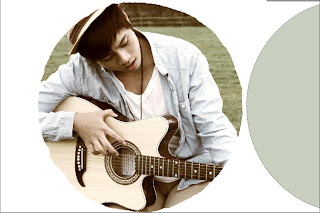
With this option I am able to delete the areas I don't on the picture and keep the one that has the circle on top. I proceeded on using the magic wand to delete the area and left with a part of the picture in a circular shape. This is what it looks like when I moved the circle from the picture.
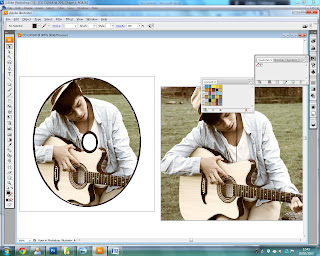
I got my wanted results and so I saved the picture on photoshop on a PDS file so the resolution of the picture is clear. I then opened it in Adobe Illustrator and added another circle which is the background and also used the eraser tool to make a circle in the middle to make it look like a real CD. Finally I added the same picture on the back so when the CD is taken out, the same picture is on the back as well.
I made another version of my Disk Design because I thought the picture for the first design could be used for the front of the CD. When I created the draft for the second version, I thought it looked a lot better and looks like a real CD.
Thursday, 14 February 2013
Digipak Creation - Back Draft
I didn't want to go the typical filter: Sepia. Instead, I used the Colour Balance to change the mood of the picture - I altered the picture by adjusting the Luminance, Colour Intensity and Fade on both Midtones and Highlights and in result created a rather vintage look. I thought the filter suits the environment as well as the style of the genre. It also compliments the background and my costume.
This is the final outcome of the first draft - the only improvements that I need to make is to rearrange fonts and add in the barcodes and other texts.
Friday, 1 February 2013
Digipak and Advert Mock Up
These images above shows a mock-up of a digipak that I and Mumina created after we examined how they are structured. We have laid it out this way and imitated the typical convention of a poprock/soul adverts and digipak. The picture on the top left is of the front cover, showing the star image as well as the artist and album name. The top right is the back of the digipak, showing the list of songs, barcodes etc. The bottom left is the picture you see when you open the digipak. I chose a picture of a guitar instead of a star image because I believe that there are too many pictures of the star image and instead I wanted to show something that represents the genre as well as the main prop used throughout the music video. Lastly the bottom right is the picture of the CD, for this I thought the idea of having a picture of myself behind the CD and the CD itself would just have my name and/or album name. So when the CD is taken out, it would have a picture of myself.
The advert is also simple as well. With the help of analyzing adverts - I copied the idea of having logos at the bottom of where it could be sold in. The album name and artist name would be in big and bold to highlight it's importance. On the left side of the advert I will have the information and have the "Click Here" to imply that it can be an online advert as well for online purchase. I will be positioned on the central to suggest that I am the star image.
by Julius Conmigo
Digipak Research and Ancillary Text Fonts
 Before making a mock-up for My and Mumina's digipak cover, I went on the internet and researched four different front covers. All from Soul and Pop Rock Genre. I noticed that most soul and pop rock album covers, have the artists in a close up shot. This is a strategy that they use in order to sell the star and their music as well. I also noticed that they have somewhat have a filter in their pictures, in these images, three of the album covers have a black and white filter - this is to emphasize the feeling of nostalgia and passion within their songs and in relation with newspaper it tells us the 'Truth' implying they are meaningful and truthful about their music. However, Kris Allen's cover is colored, but his genre is within the direction of pop-rock just like Parachute and Pink. I also realized that all of these images, the artists are not making a direct mode of address - this body expression tells us that they are deep in thought or wonder. They also look very serious in these pictures. Whereas Pop artists such as Rihanna or Jessie J, they all have a direct contact with the audience, as they are selling their music and focused on the star image. They also have sometimes provoking albums and look modern than soul/pop-rock genres.
Before making a mock-up for My and Mumina's digipak cover, I went on the internet and researched four different front covers. All from Soul and Pop Rock Genre. I noticed that most soul and pop rock album covers, have the artists in a close up shot. This is a strategy that they use in order to sell the star and their music as well. I also noticed that they have somewhat have a filter in their pictures, in these images, three of the album covers have a black and white filter - this is to emphasize the feeling of nostalgia and passion within their songs and in relation with newspaper it tells us the 'Truth' implying they are meaningful and truthful about their music. However, Kris Allen's cover is colored, but his genre is within the direction of pop-rock just like Parachute and Pink. I also realized that all of these images, the artists are not making a direct mode of address - this body expression tells us that they are deep in thought or wonder. They also look very serious in these pictures. Whereas Pop artists such as Rihanna or Jessie J, they all have a direct contact with the audience, as they are selling their music and focused on the star image. They also have sometimes provoking albums and look modern than soul/pop-rock genres.
With these four images of pop rock and soul genres, it also gave me a broader idea of what the Ancillary Text Font design will look like for the digipak/advert. I wanted to see the typical fonts that soul/pop-rock genres used in their album covers, and then I would apply these certain conventions. I noticed straight away that the majority of the fonts are in bold, capitalized letters and the fonts does not really differentiate from the other album covers, like having a special type of font. They are all rather simplistic, in my own opinion, makes them look mature and serious as an artist. You can see this in other genres such as Country and Folk, and makes the font look very important and because it is in capitalized letters it shows how important and the album is focused on the star image. Moreover it just proves that the genre is meaningful and serious about their songs, whereas genres such as Pop are more about beats and less meaningless in their songs as they are more focused on the branding of the artist.
Mumina and I went on 1001fonts and selected five different fonts that I can use for my artist logo. I selected these specific ones as they relate to the style of artist as shown above. Since the genre was slightly pop-rock, I chose the font "Rock it", however it seemed to gritty and edgy for the genre and reminds me the font of Kerrang. Although this was just a suggestion, as were focused more on Soul genre. The two fonts that I like, are "Minerva 16 Regular" and "Kalenderblatt Grotesk" as I believe they would suit the style of the genre. However I and Mumina are going to decide out of the two of which one will look better and appropriate. Although I picked the fonts Quattrocento Regular and Almonte-Regular TTF, I thought they fit the style of the genre but comparing it to the other fonts, these two fonts seemed too plain. As you can see everything is, either bold, capitalized or both as I wanted to use the idea of having importance into my name, after all it is focused on to me as a star image.
UPDATE - I thought the idea of changing the stars name to Vincent De La Reyes instead of Julius Conmigo. As I thought that name would sound more sophisticated and my name didn't sound like a singer
UPDATE - I thought the idea of changing the stars name to Vincent De La Reyes instead of Julius Conmigo. As I thought that name would sound more sophisticated and my name didn't sound like a singer
by Julius Conmigo
Contact sheet (Photos)
These are my pictures in a contact sheet that Mumina took for the Digipak and Magazine Advert. We took the pictures at Mudchute Park because we wanted to take the pictures of where the performance is based but this also combines both the main product and ancillary text is it will make a strong link between the two. Mumina took the pictures of me in different poses in different positions around Mudchute Park. There are overall twenty-seven photos, I did not chose to upload the other photos as they didn't look good. Out of these twenty-seven photos, I only took five photos, four for the digipak and one for the magazine advert.
Advert Analysis 2 - Rihanna
The second advert that I will be analysing, is from Rihanna's album: LOUD. Although she is an artist from the pop genre, I was instantly drawn to this audience, as the various conventions such as compositions, lighting, clothing, location and even posing, can represent and reflect upon my genre and ideas. I want to extract the idea of this advert as being related to country, pop-rock or soul genre.
The colour scheme and the main image is very similar to her album cover, which also features on the advert. The colours and images all link together which makes it easier for the target market to spot or notice Rihannas Loud album. The use of red on the advert and digipak connotes a sexual vibe although yet, dominant, brave, confident, it could also represent her lust in her music. The font and lettering is the same as on the album cover but a bit bolder because the target market needs to be able to notice the release date straight away. The angle of the shot used for the main image is a low angle which shows Rihanna is dominant which links in with the use of red. From the image it looks like she’s crossing her arms and looking into the distance, this contrast with the use of red and the low angle shot as she looks vulnerable and shy. She’s wearing a strapless dress which is also red to tie in the whole image together; it’s a bit low cut to show some of her cleavage to make her look sexier. She’s wearing a diamond bracelet around her arm and a diamond necklace to make her look less naked and makes the image more feminine. You can’t really see her face properly because her hair covers most of her face but it looks like she’s got her teethes against each other look quite sexy and the fact her hair is covering most of her face shows that she’s shy which is a contrast what she really is.
The background of the main image looks like it’s been shot on a wheat farm which gives it that edge instead of just taking pictures on grass and the colour of the wheat goes well with the colour scheme. It’s got a warm, earthy tone to it. The image has been taken in the middle of nowhere like she’s lost and lonely which connects to her body language. One of her singles called Only Girl in the World which also connects to the image as she does look like the only girl in the world who has been isolated. From this image and the video for her actual song there is a massive contrast as she is shown way more confident and powerful in the video rather than here as well. On the advert an image of her album cover is also included so everyone can see how the cover looks so they won’t need to look around for it in the shop; they’ll already know how it looks. The main image has been shot on the rule of three rather than the middle as it’s so typical and boring to just shoot someone in the middle and there’s space for the image of the album on the right. From Rihanna dying hr hair red there was loads of females and males that started dying their hair red as well, this shows how influence Rihanna is as an artist and how her fans look up to her.
by Julius Conmigo
Advert Analysis 1 - Ed Sheeran

The first Advert I am going to analyse is by Ed Sheeran of the release of his new album '+', which is really simple enough. Typically means to add onto something but In my opinion, it resembles the cross sign you would typically see in hospitals, meaning to aid someone - or aid or heal people through his music in his case. The composition of this advert is carefully thought out, to appeal to the specific target audience and let them know about the album.
The composition of the advert is very simple. Ed Sheeran is positioned on the right side of advert seen in distinct, scratched-effect orange, which is also making a direct mode of address to the audience, implying that he is in contact with his fans and viewers. The colour scheme is simplistic, although it is minimal; it is also effective in many ways and relates to Ed Sheeran himself. Since the advert is made of up entirely orange and becomes distinct on his face, it becomes very eye catching and recognisable; the colour is somehow his 'Icon' as it is his hair colour. It's also seen in a lot of representation in different forms of media such as gigs he has been in, the lightings are of a orange glow and lyrics used in his songs. A lot of Ed Sheeran's merchandise his record label, by Atlantic, sells is orange. This reoccurring colour scheme not only becomes a selling point but also fans are easily recognised by this style that Ed Sheeran uses.
The information is located at the left side of the advert, from the middle going down, as people usually would read from left to right. It has been positioned his way too, so that there is still orange at the top and it does not dominate the whole advert and take away the star's persona or imagery. It has a pattern of black and white for each line it makes, to make the writing more visible. The font has a edgy look to it, resembles the font of 'Type-writer' to give off a simplistic but an individuality style that reflects on himself and his songs, additionally the font is rather scratchy as well, to make it appear as if it is hand-made and personal, to give the impression that Ed Sheeran is dedicated to his fans. 'Ed Sheeran', '+' symbol and 'click here to buy from' is all highlighted in white instead of black, to make it visibly clear and in a way highlight it's importance in merchandising and be seen by audiences, moreover the Ed Sheeran and the '+' symbol are in dominant fonts again to create its importance of his name and album. 'Out now' makes the audience or buyers aware of the album's availability. Lastly the word 'CLICK' is highlighted is underlined, informing the audience that they can click on that word to buy the album from the listed shops (either through retail or internet) which adds an interaction to the advert.
By Julius Conmigo
Digipak Analysis 2 - Adele


The first digipak I am analysing is Adele's second studio album "21". Both images of adele is seen at the front and back of the digipak - where you can see the list of her songs. This is to promote the star herself, as Adele is extremely famous and known worldwide. Adele's album picture in the front, is of the colours of black and white, or in de-saturated colours. These colours used, instantly gives a feeling of deep emotions and captures the sense of passion within her music and style. Moreover, black and white can sometimes indicate the idea of the past or nostalgia, relating to a lot of classic artists such as Dionne Warwick, who also uses de-saturated colours on her album picture. As well as her songs - such as the famous hit "Someone like you" this ballad was inspired by a broken relationship, and lyrically it speaks of Adele coming to terms with it. This further emphasises the style of her genre; Soul.
In the sense of pysical appearance. Adele, is positioned in the centre of the album, making her the centre of attention or considered as the most dominant image. This makes it easily recognisable by fans. Adele is not making a direct mode of address to the viewer , her head is slightly tilted and her hand at the back of her head. This body expression of hers suggests that she is in deep thought and wonder of something or someone, again seemingly looking as if she is in the state of nostalgia.
The digipak is laid out in an organised composition. The list of the songs is located at the back of the digipak, making it very easy for the buyer/viewer to see the list of songs included in the album. Along with the bar code and additional information. Adele is positioned on the right of the digipak, which is different from the front cover. This time she is giving a direct mode of address, looking directly at the viewer, probably to connect herself with the audience and in a way it seems as if Adele is appreciating the idea of the viewer/buyer picking up her album.
The title of the album is called "21". It seems unusual for an artists as well known as her to name it after a number, but there is a meaning behind it. Adele found it as the most fitting title as it represented her age and served as an autobiographical period piece. This also symbolised the personal maturity and artistic evolution since her debut.
by Julius Conmigo
Digipak Analysis 1 - Mumford & Sons
The digipak I am analysing will be the indie-folk band "Momford and Sons". The group is seen in an extreme-long shot located at a village holding, what seems to be a festival. The atmosphere and mise-en-scene seen, emphasises the genre of the band. This is because Indie-folk is usually seen in a lot of festivals and concerts.
The background of the digipak is blurred, as everyone was moving around when the picture was taken. Furthermore three of the people in the group are looking directly at the camera whilst one of the group member is looking at person on his left. They don't have a specific pose, but casually sitting for the camera. This implies that everything happened in the moment, a picture that we could see a relation is from a festival or a party. This is to imply the idea of indie genre being individual or different from all other mainstream genres such as Pop or Rock music. In those genres stars would usually be portrayed in a specific pose or seen in an extreme-close up to promote the star in the image. The physical appearances of the stars are two group members in the middle are wearing formal clothing, whereas the other two are wearing casual clothing again, it implies the idea of the group member being different from each other hence indie, again Pop bands such as "Little Mix" They have some sort of style that are similar to each other.
The props that are seen in the digipak are flags: seen across the picture, junk and a horse on the far right, which is unusual for a CD cover, again suggesting that it does not entirely have to used specific props or any form of CGI to create the digipak used in mainstream music genres, which is common for a lot of genres, although with this digipak, it makes it more naturalistic and real as it is folk genre. The band of this image does not seem too dominant, they are more in the sense of selling their music rather seeing them as a particular star image. The digipak cover, make it seem that the band is aiming itself to a much more older audience, the age of 25-30 or above (or maybe a sub audience such as; teenagers that approach themselves to folk music)
The title of album is called "Babel" which means 'A scene of a noisy confusion'. This immedietley becomes relevant to the digipak, by observing of what is happening at the back from the digipak, people are portrayed in a 'noisy' and a 'hazy' effect to create that sense of illusion of the festival being lively. The font of the band name is simple, although it resembles country genre a little because of the "&" and the "B", the style is rather old fashion and slightly elegant. The picture is in high key lighting to connote the happiness and joy of the atmosphere as well as giving a positive impulse towards the target user.
By Julius Conmigo
Post Productions : Ancillary Text
For the post productions, I am going to carry out analyses of 2 digipaks and 2 adverts to help me investigate and explore into the codes and conventions of ancillary texts in the Soul/Pop Rock Genre. Doing this research will give me a better understanding of the conventions I could apply when designing the digipak and advert to allow people to familiarize with the specific genre that we have used.
Wednesday, 30 January 2013
Sunday 20th January : Millwall Park and Mudchute station
We decided to film on Sunday because I and Mumina imagine that there would be less people on this day. We first filmed more performance around 1pm of a long shot and close up of me which took us less than 30 minutes. I also told Mumina to use my Canon camera and take more pictures of the landscape and surroundings of the performance setting as well as take photos of me posing for our digipak/advert. Our next step was to film me running down the streets towards Mudchute station to make it seem as if I was chasing after Agata - she then arrived around 2:30pm and decided to film My and Agata's part. During our fiming at the station, we heard an announcement that was towards us that we had to show permission that we could film - otherwise we had to leave straight away. We tried looking for help and called the DLR service, however they were not available during weekends. Therefore we had to leave straight away and plan another day to finish the rest of the scene.
by Julius Conmigo
Filming Schedule 2
I had to create a new filming schedule as part 2 of our filming. I wanted to keep things separate and organised as possible as I didn't want everything in one whole schedule. Furthermore, we wasn't sure of the exact days we were filming since Mumina has work and Agata is sometimes busy.
UPDATE –
20/1/13 - We wasn’t able to go to Agata’s house because her parents were there and they had guests over, therefore we had to book another day.
27/1/13 – We have to film at Mudchute station again because we didn’t have permission to film last time, and we were unaware of it. This time we called up the DLR Services and they said we could. 27th of January is probably the last day we need to film.
By Julius Conmigo
First Draft of Music Video
This is our first draft of our Music Video. There are still a lot of changes I and Mumina need to do. However the music video is almost complete, we just need to add the remaining footages and film the rest of the narrative, which is not a lot. Altough with the first draft, there are a few seconds of the music video of where it will turn black - this is because we haven't added the narrative which still needed to be filmed or added. We couldn't add a lot of performances, because it will clash with the storyline and timing, therefore we left it blank. There are slight changes that I and Mumina will take into consideration. For example, instead of showing the Cancer Letter that the audience are suppose to see at the end of the video, we plan not to, and keep the mystery of what actually happened. Although as an audience we know that she is dead, but keeps us wondering of how she died.
by Julius Conmigo
Tuesday, 22 January 2013
Friday 18th January : Agata's Letter
I and Agata decided to film on this day as she was free and since this scene was of only Agata writing the letter I didn't have to ask Mumina to come along and because she had work on this day. The main problem with this scene was that the wind was blowing strong on that day so the camera slightly moves, however is not that obvious. Everything worked perfectly and I was able to add in a close up of the notebook and a tear drop falls down. Before we wasn't able to do this because we didn't have eye drops and I had to purchase one in order to make it work. On this scene, you can also see that we went to Canary Wharf again. This is because I thought of the idea having Agata writing the letter at the same place that the two characters were together and remind her how happy they were. Agata looks at the same spot, and she has her own flashback. On the same day I also filmed Agata, sending the mail off, luckily I found a post-box near-by the same scene so I didn't have to worry and waste time going back close to where I live in Westferry and film from there.
by Julius Conmigo
Friday 18th January: Using Final Cut Express
When uploading pictures, they would be first uploaded through iMovie. The footage is then later on copied to Final Cut Express where the clips are then edited and added effects, transitions etc.
After importing these clips onto Final Cut Express, I noticed straight away that there were more than 200 clips. This was a problem that can be avoided, luckily, through the use of 'Bins'. These bins act like folders and allow me to place any clips or other components within Final Cut Express, that will separate them making it easier to locate certain objects.
Therefore I separated these clips depending on which scene/place it was taken. For example, one of the scene is where I run after Agata - my main actress, from my house to the station. So I made an obvious and simple title for it and called it 'Running after Agata'. This making my job a lot easier and finding various clips stored away in the right bins.
 Moreover, to further organised my clips in a professional way and make it easier for I and Mumina to deduce which clip is to be used or not. Within the event bins, I made three more separate bins. These are 'Used', 'Maybe' and 'Deleted' bins. I did this because I thought it would be a lot easier to find which clips we were using, since we filmed multiple times of the same shots and/or angles. 'Used' bins are the clips we are going to use, 'Maybe' are clips that we are likely to use, in case we needed more footage and the 'Deleted' bin is where we thrashed away the clips that we thought were not good enough and had problems such as blurs or they were just simply practice shoots.
Moreover, to further organised my clips in a professional way and make it easier for I and Mumina to deduce which clip is to be used or not. Within the event bins, I made three more separate bins. These are 'Used', 'Maybe' and 'Deleted' bins. I did this because I thought it would be a lot easier to find which clips we were using, since we filmed multiple times of the same shots and/or angles. 'Used' bins are the clips we are going to use, 'Maybe' are clips that we are likely to use, in case we needed more footage and the 'Deleted' bin is where we thrashed away the clips that we thought were not good enough and had problems such as blurs or they were just simply practice shoots.
However before throwing the clips into these certain bins, I first watched the clip throughout the end and decided whether it will be of used or not. I then labelled these rushes depending which clip it was, for example this clip was called ' Moving back to camera - 3 '. It was called this because I was picking up the letter and move back to the camera for when it will fade to black. I also named it three, as it is a multiple shot and the third time it was filmed. This makes it easier to track how many shots were taken of the same one.


This is another example, this is a 'Deleted' bin for 'Running After Agata' I had four or five of the same clips, located on the left picture. I had to put them in the delete bin so I would know that these clips are trashed. The picture on the right shows the 'Used' bins, these are the clips I am going to used and named them as well.
After importing these clips onto Final Cut Express, I noticed straight away that there were more than 200 clips. This was a problem that can be avoided, luckily, through the use of 'Bins'. These bins act like folders and allow me to place any clips or other components within Final Cut Express, that will separate them making it easier to locate certain objects.
Therefore I separated these clips depending on which scene/place it was taken. For example, one of the scene is where I run after Agata - my main actress, from my house to the station. So I made an obvious and simple title for it and called it 'Running after Agata'. This making my job a lot easier and finding various clips stored away in the right bins.
 Moreover, to further organised my clips in a professional way and make it easier for I and Mumina to deduce which clip is to be used or not. Within the event bins, I made three more separate bins. These are 'Used', 'Maybe' and 'Deleted' bins. I did this because I thought it would be a lot easier to find which clips we were using, since we filmed multiple times of the same shots and/or angles. 'Used' bins are the clips we are going to use, 'Maybe' are clips that we are likely to use, in case we needed more footage and the 'Deleted' bin is where we thrashed away the clips that we thought were not good enough and had problems such as blurs or they were just simply practice shoots.
Moreover, to further organised my clips in a professional way and make it easier for I and Mumina to deduce which clip is to be used or not. Within the event bins, I made three more separate bins. These are 'Used', 'Maybe' and 'Deleted' bins. I did this because I thought it would be a lot easier to find which clips we were using, since we filmed multiple times of the same shots and/or angles. 'Used' bins are the clips we are going to use, 'Maybe' are clips that we are likely to use, in case we needed more footage and the 'Deleted' bin is where we thrashed away the clips that we thought were not good enough and had problems such as blurs or they were just simply practice shoots.However before throwing the clips into these certain bins, I first watched the clip throughout the end and decided whether it will be of used or not. I then labelled these rushes depending which clip it was, for example this clip was called ' Moving back to camera - 3 '. It was called this because I was picking up the letter and move back to the camera for when it will fade to black. I also named it three, as it is a multiple shot and the third time it was filmed. This makes it easier to track how many shots were taken of the same one.


This is another example, this is a 'Deleted' bin for 'Running After Agata' I had four or five of the same clips, located on the left picture. I had to put them in the delete bin so I would know that these clips are trashed. The picture on the right shows the 'Used' bins, these are the clips I am going to used and named them as well.
By Julius Conmigo
Thursday 17th January : Re-Filming
After watching the clips from my house of me picking up the letter sent by Agata and 'Running after her'. Me and Mumina decided that this scene was to be filmed again. Due to the fact that the quality was very poor, as the HD Camera used was having slight problems. The HD Camera was not focused enough onto me and the resolution seemed extremely fuzzy or pixelated. In other cases, if we were to use lights, the whole screen seems too bright and unnatural or without lights it would look fuzzy and the quality wouldn't look good more or less.
 If you look at the first two pictures ( The top and the center image ) the quality looks rather low, and seemingly fuzzy. The lighting was the main problem here and in the footage I looked extremely de-saturated.
If you look at the first two pictures ( The top and the center image ) the quality looks rather low, and seemingly fuzzy. The lighting was the main problem here and in the footage I looked extremely de-saturated. We asked the Media Department for the Nikon camera, and the results were surprising as the footage came out 10x better than the HD Camera. However there was another slight problem. The Nikon camera, for some odd reason, was not able to focus up close no matter how much we tried to zoom it in close from a far direction, it will always come out blurry. Although I and Mumina were happy that the overall footage came out perfectly fine.
We asked the Media Department for the Nikon camera, and the results were surprising as the footage came out 10x better than the HD Camera. However there was another slight problem. The Nikon camera, for some odd reason, was not able to focus up close no matter how much we tried to zoom it in close from a far direction, it will always come out blurry. Although I and Mumina were happy that the overall footage came out perfectly fine.If you look at the third picture ( The very bottom ) the footage came out in high quality, it has that sheen and good lighting on it, unlike the other two. During this part, we were able to film the entire scene, but only having a few changes and slight problems. I had to change my clothes as well as it looked too formal and seemed as if I was going to college.
By Julius Conmigo
December 12th January : School Art Room
When we filmed at the school art room we had to ask for permission from one of the teachers and booked it a week before, so we were given a room that was not occupied. Although we decided to do it after school, as we thought it would have been easier for Me, Mumina and Agata, since there wouldn't be any people whatsoever. We decided to film at 3:00pm exactly when school ends. Furthermore since Agata and I had to paint - I asked one of the art teachers for 2 yeasels, we got 1 big canvas and a small one from inside the art class and put paper on top of them, we we could paint over it. We filmed over 50 shots, as I thought it would be a good idea to put in abstract shots of the art room. It took us roughly 2 hours to film the whole scene.
Thursday 13th December : Performance at Millwallk Park
Mumina and I went back to Millwall Park at 13th of December to film more performances, and this time we came as early as possible. We asked permission from our teacher if we could skip the lesson because we only had Media Studies during Thursdays and we would be free the whole day. Fortunately she let us. We both went around the times of 10 am, this is due to the fact that we would have more time before it gets dark. We filmed the previous shots before because this time the lighting was much better. We filmed about one or two of the same footages, again to see which parts has better ones. We also filmed it in different angles and in different places. Once of the shots was a tracking shot which looked really good, although there are parts that need to be cut out, because I had no strap for the guitar so I had to hold it throughout the whole song while I was walking. We filmed for about 3-4 hours, therefore we had a lot of footage and completed the performance.
Wednesday 9th January: Cable Car TO Canary Wharf
Our original idea to our music video was to have, Me and Agata to go on a Emirates Cable Car located at the O2 Arena. However I and Mumina thought that this would be a huge hassle and there were many disadvantages since it would be time as well as money consuming. The reason for this is because we want to get as much multiple footage as we can and we want the footage to look good. However the cable car will cost £2 per ride, back and forth and the ride usually takes no less than 5 minutes. Setting up equipment was another disadvantage, the cable car doesn't seem spacious enough and there would be a possibility that we would ride with other people, it could been hand held but we believe the ride would move a lot, making the camera and footage shaking all the time. It was the perfect idea but unfortunately it would take us a fortune as there are three of us. However we already had a back-up plan involved which was not a big worry. Our second idea was to have some sort of 'Date-Night' with Agata and Me at Canary Wharf. We thought it would look really romantic during the night, but the best thing about it was it looked more romantic with the Christmas lights involved, and we happened to find boats illuminating rainbow lights which made the footage looked really decent.
Sunday 9th December: Performance at Millwall Park
Our second filming occurred at Millwall Park. on 9th of December. When we first started filming the weather was extremely cold, so we had to take pre-cautions by taking a 2-3 minute break just to get some warmth. This was because I was not allowed to wear any warm clothing when doing the performance as I had to look in the right clothing when strumming the guitar as I wanted to imitate a Bruno Mars look. We had done some filming, although we had to stop after 2 hours because the weather became really damp and gloomy, and the lighting became really dull and dark. Although we did catch nice footage of the sky.
Friday 7th December :Graveyard Scene
Our first scene was at the Graveyard of St Anne's Church located between Limehouse and Westferry. Before having access to this place, I had to call up the Reverend of the church, a week prior to entering the premises. Luckily the Reverend said 'Yes'. Proof is on on my previous blog post called "Emailing the Reverend". Although one condition was to show a letter from the school saying Me and Mumina were allowed. On the day, again before entering we contacted the Reverend through phone, so we could show him the letter of permission. However, it was so fortunate and nice of him to say just to go in the area and film for as long as we wanted. We first filmed abstract shots and continued filming for the actual film. We had to becareful of where we stepped as we did not want to break anything. We left our equipment at a safe area before filming a 'gravestone of Agata'. It took us almost 3 hours to film the entire scene, however we still left one bit which is where I cry. We are going back in the future to film this short bit.
Subscribe to:
Comments (Atom)